
MIND STEP toolbox at IIASA
This site provides guidance on access and use of MIND STEP infrastructure hosted at IIASA. This involves servers for Subversion, Jenkins, and GitLab. In addition there are Geo-Data Services for disseminating results.
Table of Contents
Getting started
To start, it is important to realize that the purposes of the Subversion server (hosting version control repositories) and Jenkins server (running test/CI/CD pipelines) are also covered by GitLab. It is just that GitLab hosts Git instead of Subversion repositories and has a different way of setting up pipelines. In addition, GitLab offers further features that are absent from Subversion + Jenkins: making a repository public, custom wikis, issue tracking, and more. Which combination of services to pick depends on your wants and needs:
- If you want a Git repository, use GitLab
- If you want a Subversion repository, use the Subversion server.
- If you want to use GitLab pipelines, storing code in a GitLab Git repository makes life easiest.
- If you need to test code in a GitLab Git repository, it is easiest to use a GitLab pipeline, but Jenkins can be made to work as well.
- If you need to test code in a Subversion repository, use Jenkins.
- If you need to make code or data public, use GitLab.
- …
So what kind of repository should you want? You may be familiar with the very user friendly TortoiseSVN Subversion client and therefore believe that you should use a Subversion repository. However, it is important to realize that Subversion is quite basic: it supports only a simple centralized workflow. Git is more modern and scalable by virtue of a distributed architecture that supports advanced workflows. See this chapter in the online Git SCM book to learn more about workflows. Particularly when collaborating across teams or organizations do advanced workflows become necessary.
An important consideration in choosing the test/CI/CD platform is the level of integration. To integrate, Jenkins uses plug-ins that talk to different kinds of version control systems and need to be configured with URLs and credentials. Getting a Jenkins pipeline going therefore requires considerable manual effort and knowledge of subsystems. GitLab has Git repository hosting built-in as well as other services. Integration of these services with pipelines is mostly provided for, yielding a much smoother experience.
Having explored the above considerations and links for your use cases and subsequently determined what MIND STEP infrastructure services you probably require, please acquire access to the required server or servers via the procedures detailed below.
Subversion server
A Subversion repository can be obtained for hosting MIND-STEP-related code and data. Repositories can be accessed with a Subversion client (e.g. TortoiseSVN) or from a CI server via a URL of the form https://svnesm.iiasa.ac.at/svn/myrepo where ‘myrepo’ is the name of the repository you obtained. To obtain a repository, email to 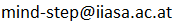 and suggest a name. Your request will be verified and forwarded to the IIASA ICT department. After processing, which may take a while, you will receive an email confirming that the repository has been set up and also Subversion credentials (username and password) if you don’t have such already.
and suggest a name. Your request will be verified and forwarded to the IIASA ICT department. After processing, which may take a while, you will receive an email confirming that the repository has been set up and also Subversion credentials (username and password) if you don’t have such already.
Jenkins server
A Jenkins Continuous Integration (CI) server is available at https://mind-step-ci.iiasa.ac.at for hosting test and integration automation jobs. These jobs can be configured and managed via the web interface available under the given link. Job configuration can also be contained in a Jenkinsfile stored in your repository. To obtain access, email to 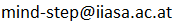 . Your request will be verified and forwarded to the IIASA ICT department. After processing, which may take a while, you will receive an email with the credentials (username and password).
. Your request will be verified and forwarded to the IIASA ICT department. After processing, which may take a while, you will receive an email with the credentials (username and password).
GitLab server
MIND STEP projects hosted on the GitLab CI server are available at https://gitlab.iiasa.ac.at/mind-step. That page is visible to the public, as are the public projects hosted under that page. However, projects that are being developed and are not ready yet for public consumption are typically set to be visible only to MIND STEP partners that are signed in to the GitLab server. Once ready for public consumption, projects are given public visibility.
To obtain an account browse to https://gitlab.iiasa.ac.at and click on the Register now link at the bottom right of that page. Accounts are approved only for MIND STEP partners. Once your account is approved, it is possible to create projects with an associated Git repository, wiki, issue tracker, and CI/CD pipeline.
Geo-Data Services
Model data can be visualized via the MINDSTEP Geo-Data Services. The workflow for adding data to the web interface is detailed in the D7.7 report on the WUR MIND STEP SharePoint (access required).
Privacy
All three servers are hosted on IIASA premises, not in the cloud. Therefore any privacy sensitive information that is stored or processed is well-protected provided that you use private GitLab repositories and guard your access credentials well. The Geo-Data Services entail no privacy concerns as they serve public dissemination of anonymized data.
Basic use
This section discusses basic use after having acquired access.
Subversion
Once provided with a repository URL and credentials, you require a Subversion client to access the repository. This can be either the default Command Line Client or a graphical client such as TortoiseSVN for Windows. Next check that you understand the fundamental concepts and make sure that you are familiar with basic use. You should then be ready to pick a repository layout and start to import files and directories into the repository.
Jenkins
When provided with Jenkins credentials, verify that you can sign in at https://mind-step-ci.iiasa.ac.at. The Jenkins User Handbook details usage and also provides a more hands-on guided tour. To start configuring a new project/job, go to the dashboard view (click ‘Dashboard’ on the top left), and click on ‘New Item’ below there.
GitLab
After your GitLab account has been approved, please check that you can sign in at https://gitlab.iiasa.ac.at. Once signed in, you can click ‘New project’ to create a project. This gives you a Git repository with attached services to play with. Usage is documented in the online user documentation. Note that for extra security, it is highly recommended to set up 2-factor authentication.
On the IIASA GitLab, a MIND STEP group has been created under which you are requested to organize your MIND-STEP-related projects. To become a member of this group please send a request to 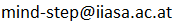 . You can create subgroups under this group to better organize and classify your projects. This determines the URL at which your projects are located and optionally made public:
. You can create subgroups under this group to better organize and classify your projects. This determines the URL at which your projects are located and optionally made public: https://gitlab.iiasa.ac.at/mind-step/<subgroup>/<project>.