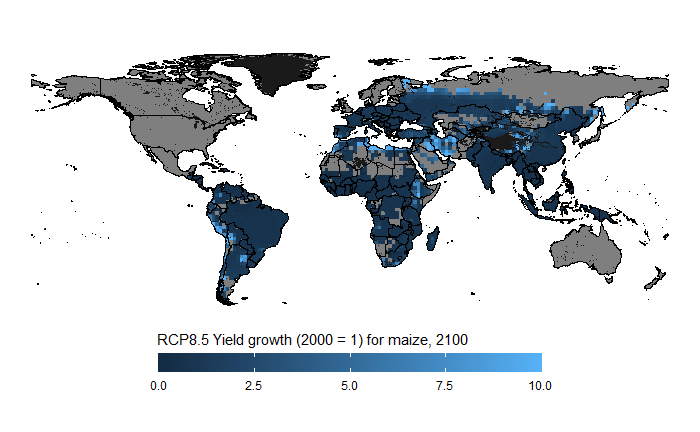Introduction
GLOBIOM input and output is often available at LUID or SIMU level in raster format. This vignette shows how to produce a map using this type of data.
Creating the map
The approach is very similar to producing the 30 region map so we will only provide a brief example here using LUID level data.
library(gdxrrw) library(ggplot2) library(sf) library(dplyr) library(rworldmap) library(globiomvis) # Load the world map world_poly <- getMap(resolution="low") # Convert it to the sf format and remove Antartica world_poly <- st_as_sf(world_poly) %>% filter(ISO_A3 != "ATA") # Load GDX libraries via R_GAMS_SYSDIR environment variable igdx("") # Load LUID level data, in this case climate shocks produced by LPJmL for ISIMIP globiom_path <- "P:/globiom" file <- file.path(globiom_path, "Data/ClimateChangeShocks/cc_LPJmL.gdx") symbol <- "ISIMIP_CC_Impact_Data" yld_shocks <- rgdx.param(file, symbol) %>% setNames(c("country", "luid", "item", "ALLTECH", "variable", "rcp", "gcm", "crop_model", "resolution", "year", "value")) # Load the LUID map luid_map <- read_sf(file.path(globiom_path, "Data/simu_luid_region_maps/LUId/LUID_CTY.shp")) %>% setNames(c("country", "luid", "geometry")) # We filter out yield shocks (YLDG) for subsistence (SS) Corn in 2100 produced HadGEM2-ES # assuming rpc8.5 df <- yld_shocks %>% filter(year == "2100", ALLTECH == "SS", item == "Corn", variable == "YLDG", gcm == "HadGEM2-ES", rcp == "rcp8p5") # We join the map and the data df <- left_join(luid_map, df) # Create the map # We added a grey background map that will show LUIDs with for which no data is available # To make sure that the boundaries of the countries are on top of the LUID information, # We added a second world_poly layer ggplot() + geom_sf(data = world_poly, fill = "grey10", colour = "black") + geom_sf(data = df, aes(fill = value), colour = "transparent") + geom_sf(data = world_poly, fill = "transparent", colour = "black") + theme_void() + labs(fill = "RCP8.5 Yield growth (2000 = 1) for maize, 2100") + theme(legend.position = "bottom") + scale_fill_continuous(limits = c(0,10), breaks = c(0, 2.5, 5, 7.5, 10), guide = guide_colourbar(nbin=100, draw.ulim = FALSE, draw.llim = FALSE, title.position = "top", barwidth = 20, barheight = 1))